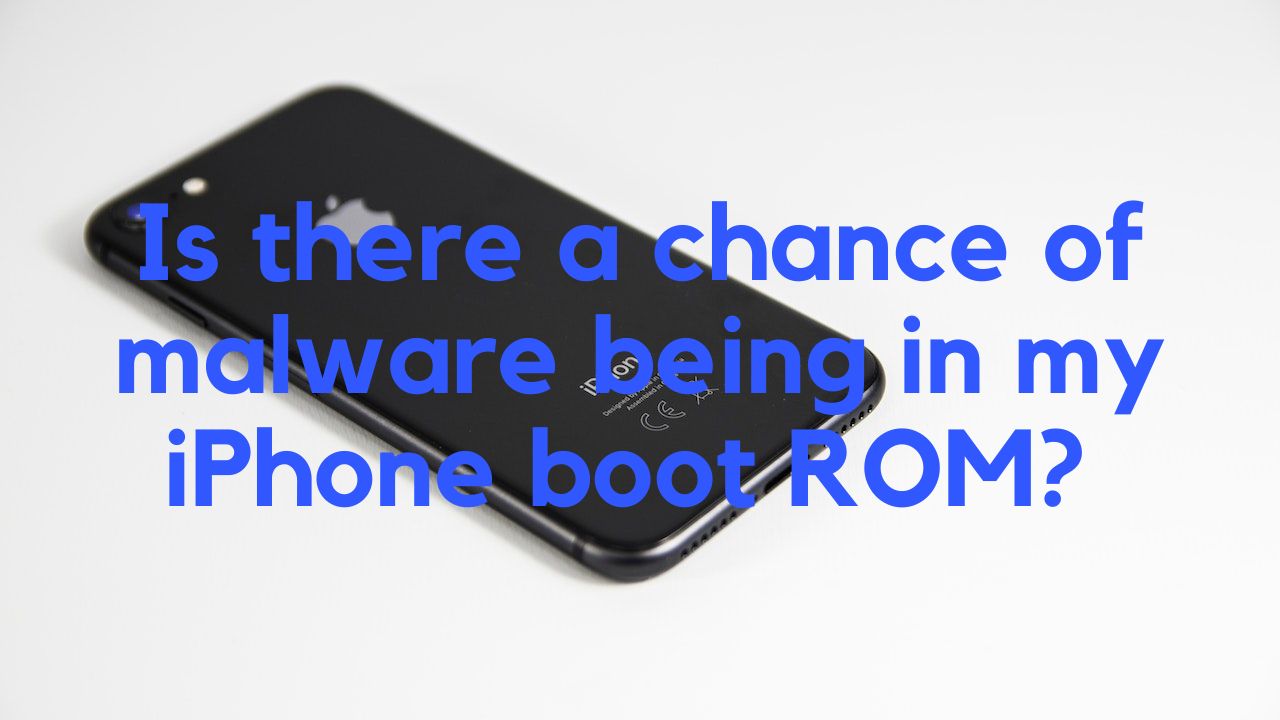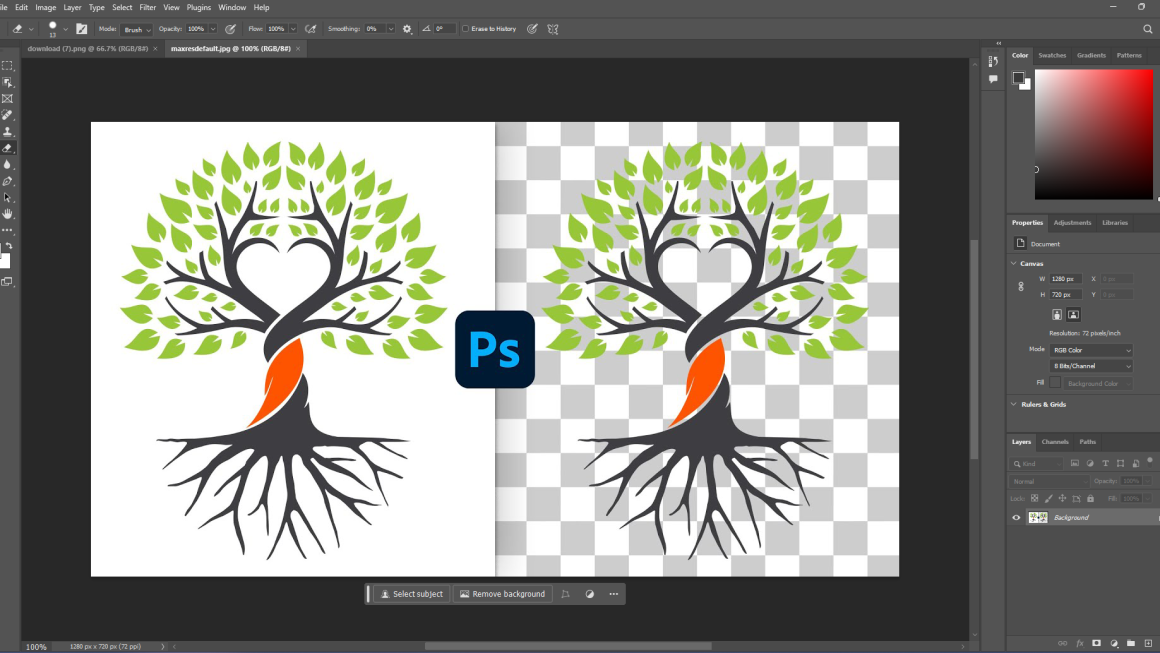In an age of escalating digital threats, it’s essential to stay vigilant about the safety of our devices. For iPhone users, one question that occasionally arises is about the risk of malware infiltrating the boot Read-Only Memory (ROM), the cornerstone of an iPhone’s operating system. This article will not only decode the concept of malware and iPhone boot ROM but also provide a deep dive into iPhone’s security features, empowering you to safeguard your device.
Understanding the iPhone Boot ROM
The boot ROM, a vital component of your iPhone, initiates the booting process whenever you turn on your device. It contains firmware that’s embedded in the device at the factory and is inaccessible to typical software updates. This portion of the iPhone is specifically designed to be read-only, acting as the first line of defense against software-level attacks.
Moreover, the boot ROM ensures the integrity of the iOS device’s bootloader. This involves validating the bootloader’s digital signature, which if tampered with, the device won’t boot, a security feature commonly known as Secure Boot.
Possibility of Malware in iPhone Boot ROM
While it’s technically feasible, the chance of malware infecting the iPhone boot ROM is exceptionally slim. This can only occur if a security vulnerability exists in the boot ROM code, which is a rarity given Apple’s stringent security protocols.
A relevant case in point is the Checkm8 exploit, a permanent boot ROM vulnerability that affected iPhones from 4S through iPhone X. Unearthed in 2019, it allowed attackers to execute arbitrary code on the device. However, it’s important to remember that this vulnerability was not a conduit for malware insertion; it was more of a gateway for jailbreaking.
Implications of Malware in Boot ROM
The repercussions of malware in the boot ROM could be significant, as it operates at a low level. This could theoretically allow the malware to execute commands with elevated privileges, bypass security features, or render security patches ineffective.
From a user’s perspective, it could lead to unauthorized access to sensitive data, compromised device functionality, and, in worst-case scenarios, turning the device into a digital spy. However, given the stringency of Apple’s boot ROM security measures, such an event is more theoretical than practical.
Prevention and Mitigation Strategies
To ensure the sanctity of your iPhone, it’s crucial to adopt some proactive measures:
1. Regularly update your device to the latest iOS version, which incorporates security patches for identified vulnerabilities.
2. Download apps only from trusted sources like the Apple App Store.
3. Stay cautious of suspicious links or attachments, even from known contacts.
If you suspect your iPhone’s boot ROM is compromised, consult with Apple Support or an authorized service provider.
Apple’s Responses to Boot ROM Security Issues
Apple has a robust record of responding to boot ROM security vulnerabilities swiftly. For instance, post the Checkm8 exploit, Apple reinforced its security architecture, leading to the release of A12 and subsequent chipsets, which were impervious to this exploit. Apple’s commitment to privacy and security ensures continuous enhancements to iPhone boot ROM security.
Conclusion
Although the risk of malware infiltrating your iPhone boot ROM exists, it’s extremely slim due to the combination of Apple’s commitment to security, the boot ROM’s design, and regular security updates. However, in the face of an ever-evolving threat landscape, maintaining cybersecurity awareness is critical.
Remember, staying updated with the latest tech and security patches, exercising caution with downloads, and maintaining vigilance online can turn you from a potential victim to a well-armed digital sentinel.
Frequently Asked Questions(FAQs)
1. What is iPhone boot ROM?
The boot ROM, short for Read-Only Memory, is a portion of the iPhone’s firmware that’s embedded during manufacturing and inaccessible to most software updates. It plays a crucial role in booting the device and validating the digital signature of the bootloader, ensuring the device’s software integrity.
2. Can malware infect my iPhone boot ROM?
While theoretically possible, the likelihood of malware infecting your iPhone boot ROM is extremely low due to Apple’s stringent security measures, including the Secure Boot process, and the boot ROM’s read-only design.
3. What are the implications if malware infiltrates the iPhone boot ROM?
If malware somehow infiltrates the boot ROM, it could lead to severe security threats. These could include unauthorized access to sensitive data, compromised device functionality, or malware executing commands with elevated privileges. However, such scenarios are more theoretical than practical due to Apple’s robust security architecture.
4. What steps can I take to protect my iPhone from malware?
Ensure you’re running the latest version of iOS, which includes the most up-to-date security patches. Only download apps from trusted sources, like the Apple App Store, and be cautious of suspicious links or attachments, even from known contacts.
5. What should I do if I suspect my iPhone boot ROM may be compromised?
If you believe your iPhone’s boot ROM is compromised, it’s best to consult with Apple Support or an authorized service provider. They can provide guidance and, if necessary, service your device to ensure its security.