Choosing a laptop that fits your needs perfectly can seem like a complex task, given the vast array of options available in the market today. Each laptop comes with a unique set of features and specifications, with different brands aiming to meet the diverse requirements of users. This comprehensive guide is designed to aid you in your search, simplifying the various technical aspects and helping you understand your personal needs, budget considerations, and the potential impact of the operating system you choose.
Understanding Your Needs
Every individual’s laptop needs are unique and are dictated by their lifestyle and the kind of tasks they plan to perform on their device.
For Students: Students often require laptops that are lightweight for portability between classes, offer long battery life for studying in libraries or cafes, and are cost-effective given the usually tight student budgets.
For Professionals: Professional users, especially those in the technical, business sector, design, or creative fields, require robust processing power, a high-quality display for presentations, and plenty of storage to hold large files and software.
For Gamers: Gaming enthusiasts should look for laptops with high-performance graphics cards, a fast processor for smooth gameplay, ample RAM to handle heavy games, and a high refresh rate screen for an optimal visual experience.
For Content Creators: For individuals who work with video editing, graphic design, or other forms of media creation, a laptop with a high-resolution screen, excellent GPU, plenty of storage, and possibly a touch screen for intuitive editing could be an ideal choice.
For Casual Users: If your usage involves browsing, streaming, and basic document work, a laptop with basic computing power, decent storage, and a comfortable keyboard and screen should suffice.
Understanding Laptop Specifications
A deeper understanding of laptop specifications can help you make an informed choice.
Processor (CPU): Often referred to as the brain of your laptop, the processor handles all instructions it receives from hardware and software running on the laptop. Higher-end processors such as Intel’s i7, i9, or AMD’s Ryzen 7, and Ryzen 9 offer superior performance.
Random Access Memory (RAM): This is your laptop’s short-term memory. More RAM (16GB or more) allows for smoother multitasking and performance in demanding applications.
Storage (HDD vs. SSD): SSDs (Solid State Drives) offer faster data access speeds and are more reliable than traditional HDDs (Hard Disk Drives), but HDDs typically provide more storage capacity at a lower price.
Graphics Card (GPU): For gaming and video editing, a dedicated graphics card from brands like Nvidia or AMD becomes a necessity, as it impacts the smoothness of these visually intensive tasks.
Display Quality: A high-resolution (Full HD or better) offers a clearer, more detailed image, and factors like IPS technology for better viewing angles, and color accuracy are crucial for content creators.
Battery Life: If you’re a frequent traveler or work away from power outlets, you’ll need a laptop with a longer battery life.
Weight and Portability: Lightweight laptops are easier to carry, but often this comes with trade-offs in terms of screen size and performance capabilities.
Operating System Considerations
Your laptop’s operating system (OS) is the interface through which you interact with your device and run applications. Your choice of OS is often down to personal preference and the nature of your work.
Windows: A versatile and widely used OS that offers broad software compatibility.
MacOS: Known for its sleek design and intuitive interface, MacOS is favored by many creative professionals and offers seamless integration with other Apple devices.
Linux: Linux is highly customizable and is often preferred by programmers and developers due to its open-source nature.
Chrome OS: Ideal for users whose tasks revolve around web browsing, email, and online document editing, Chrome OS offers a simple and secure computing experience.
Key Laptop Features
Other than technical specifications, several key features can impact your overall experience with the laptop.
Keyboard and Trackpad Quality: A comfortable, well-spaced keyboard and a responsive trackpad can significantly improve usability.
Build Quality and Material: A laptop’s build quality can determine its durability. Aluminum bodies are more robust than plastic ones, but they also increase the price and weight.
Connectivity Options: Consider the types and numbers of ports available, such as USB-C, HDMI for connecting to monitors, an Ethernet port for wired internet access, and an SD card slot if you often work with digital cameras.
Webcam and Microphone Quality: If you participate in frequent video calls, you’ll need a decent webcam and microphone.
Upgradability and Longevity: Some laptops allow for parts like RAM and storage to be upgraded, potentially extending the lifespan of your device.
Brand Reputation and After-Sales Service
Overview of Major Laptop Brands: Brands like Dell, HP, Apple, Asus, and Lenovo have diverse laptop lineups and are known for their reliability and performance.
Importance of Customer Reviews and Ratings: Customer reviews offer insight into a laptop’s real-world performance and the brand’s customer service.
Understanding Warranty and Support Options: A longer warranty period and robust customer support are things to consider. Make sure to check what the warranty covers and read reviews about the brand’s customer support.
Budget Considerations
How to Balance Cost and Performance: It’s crucial to strike a balance between performance and cost. High-cost doesn’t always guarantee a device that aligns with your needs.
Understanding the Impact of Specs on Price: Upgraded specs generally mean a higher price. Aim for a balance between performance and cost, prioritizing the features that are most important to you.
Deciding Whether to Buy New, Refurbished, or Used: Depending on your budget, you might want to consider refurbished or used laptops. These can offer significant savings, but make sure to purchase from a trusted source.
Where to Buy
Online vs. Physical Stores: While online stores offer convenience and a broad range of options, physical stores allow you to get a hands-on feel of the device before purchase.
Retailers vs. Direct from Manufacturer: Buying directly from the manufacturer usually ensures reliable after-sales service, but retailers might provide competitive prices and bundled deals.
The Pros and Cons of Second-Hand Purchases: While cheaper, second-hand laptops may have hidden defects and usually come with a shorter warranty period.
Conclusion
Choosing a laptop involves more than just picking the latest model or the one with the highest specifications. It’s about finding a device that aligns with your personal needs, budget, and the nature of the tasks you wish to accomplish. By thoroughly understanding your requirements and the options available, you can find a laptop that perfectly complements your digital lifestyle.
Resources
Useful Websites for Laptop Reviews: Websites like CNET, TechRadar, and PCMag offer in-depth reviews and comparisons.
Where to Find Detailed Specifications: The manufacturer’s websites, as well as product listings on retail websites like Amazon, usually provide detailed specifications.
Sites for Comparing Laptop Prices: Platforms like Google Shopping and PriceGrabber can help you find the best deals available online.
Frequently Asked Questions(FAQs)
1. What’s the best brand of laptop to buy?
There’s no definitive answer to this, as it depends on your individual needs, budget, and personal preferences. However, brands like Apple, Dell, HP, Asus, and Lenovo are generally well-regarded for their build quality, performance, and customer support.
2. Should I buy a laptop with a touchscreen?
If you’re a creative professional who can take advantage of a touch interface for drawing or designing, a touchscreen could be beneficial. For most other users, however, a touchscreen may not be necessary and can add to the cost.
3. How much RAM do I need in a laptop?
For basic tasks like web browsing and document editing, 4-8GB should suffice. If you plan on gaming, editing video, or running other resource-intensive applications, you might want to consider 16GB or more.
4. Is a Mac or PC better?
Neither is inherently better; it mostly depends on your needs and preferences. Macs offer great build quality and ease of use (especially if you’re already in the Apple ecosystem), but PCs typically offer more flexibility, a wider range of software compatibility, and are often more cost-effective.
5. What should I check before buying a laptop?
Before purchasing a laptop, consider your usage needs, the laptop’s specifications (like CPU, RAM, and storage), the quality of the screen and keyboard, the operating system, the brand’s reputation, customer reviews, and of course, your budget.
6. Is it safe to buy refurbished or used laptops?
Buying refurbished or used laptops can be a great way to save money. However, ensure you’re purchasing from a reputable source, check the device thoroughly (if possible), and make sure it comes with a warranty.
7. How long should a laptop last?
On average, you can expect a laptop to last anywhere from 3 to 5 years. This can vary greatly based on the original build quality, how well it’s maintained, and the intensity of use. Some high-end laptops can last longer, especially if parts like the battery, RAM, and storage are replaceable.
8. Is it better to buy a laptop online or in-store?
Each has its benefits. Buying online often gives you access to better deals and a wider range of options, while buying in-store allows you to try the laptop first-hand before making a purchase. Both are valid options depending on your shopping preference.
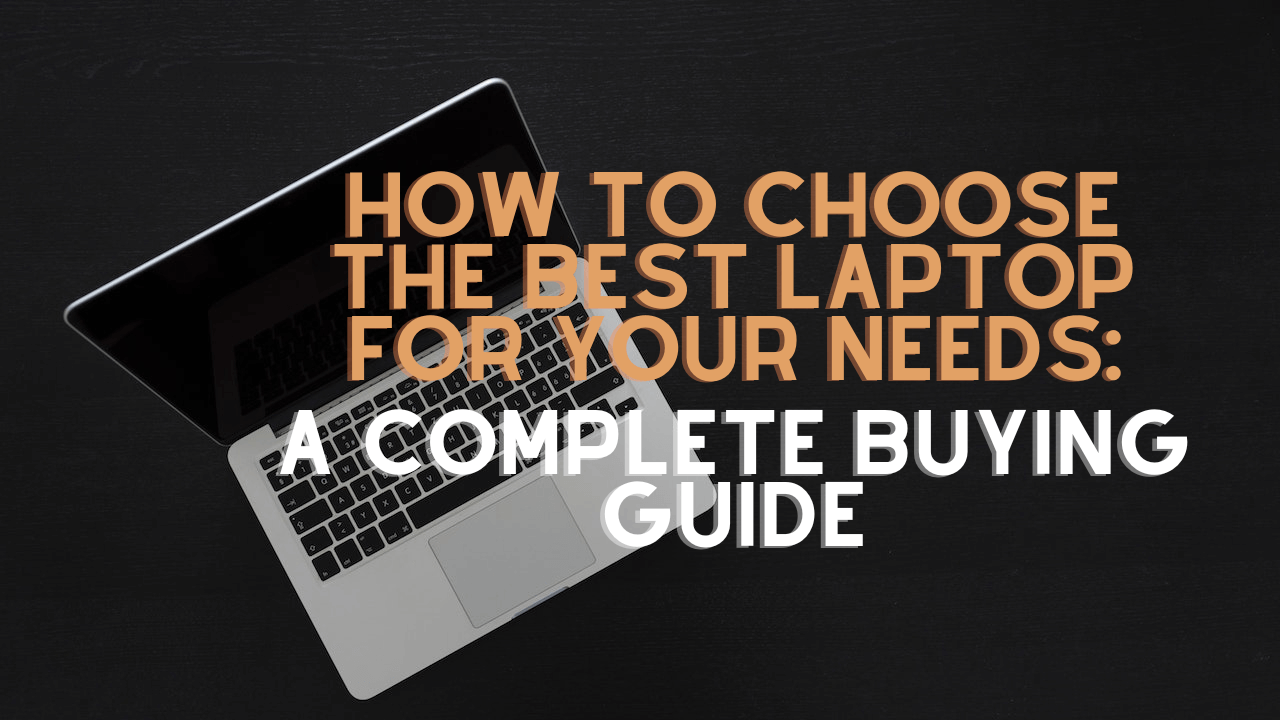

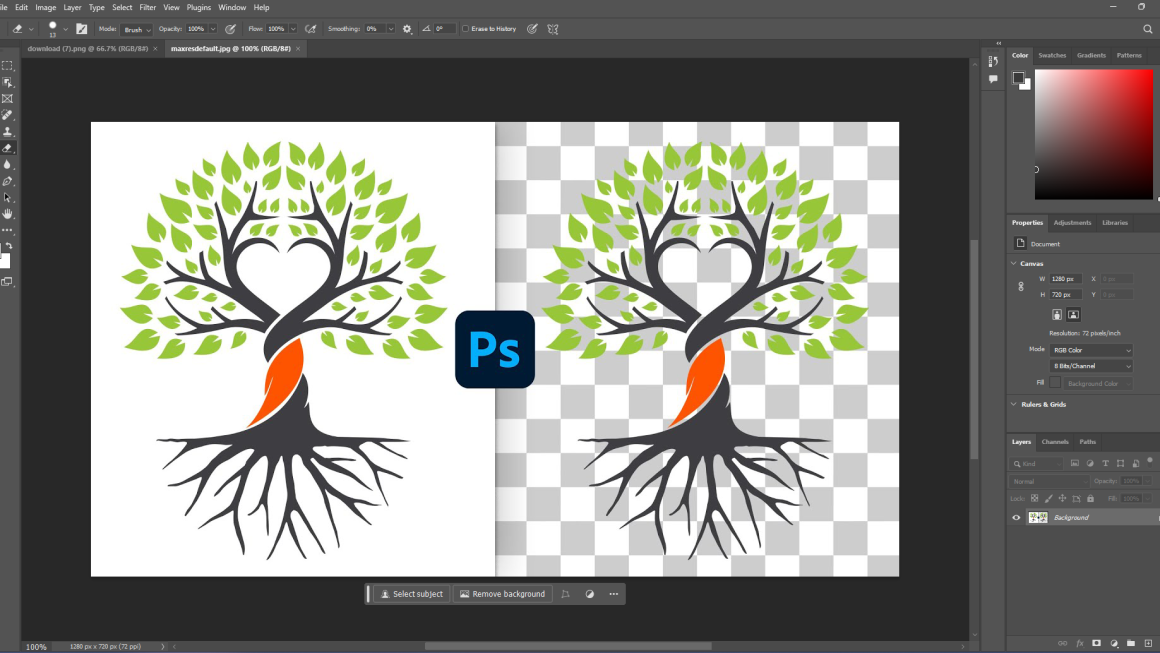

One thought on “How to Choose the Best Laptop for Your Needs: A Complete Buying Guide”