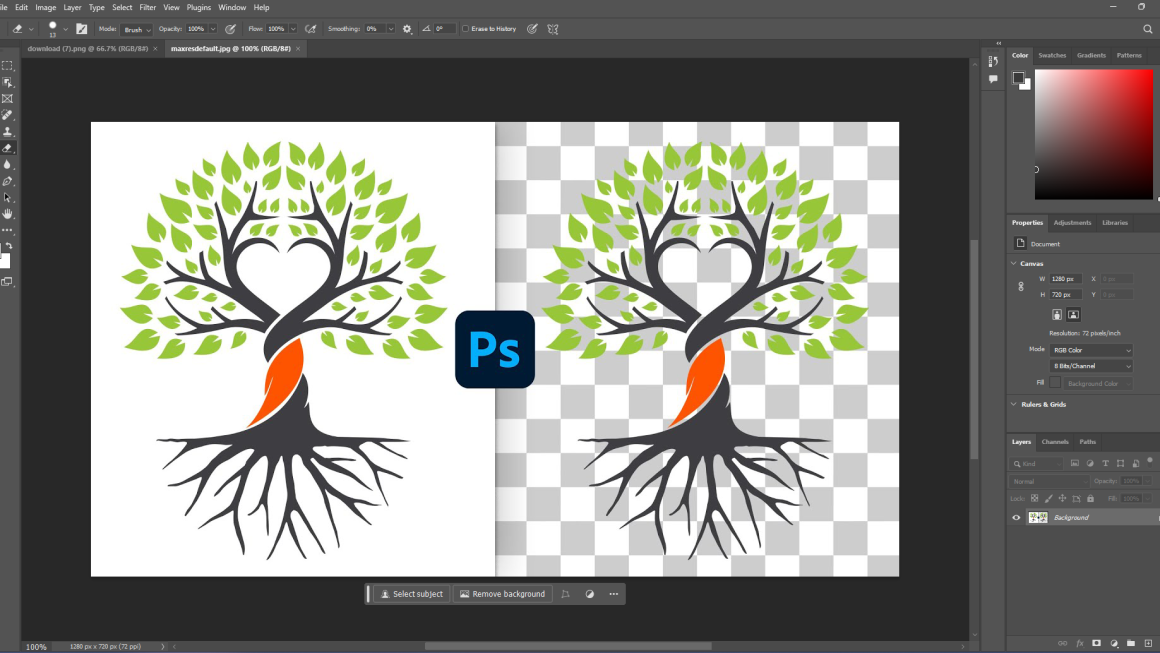In the world of jewelry photography, capturing the true essence and beauty of each piece is of utmost importance. However, achieving that perfect shot straight out of the camera can be challenging. That’s where jewelry photo edit come into play. These powerful software and applications allow photographers and retouchers to enhance, retouch, and bring out the best in jewelry photographs.
In this blog post, we will explore some of the best jewelry photo editing tools available, each offering unique features and capabilities to ensure optimal retouching results.
1. Adobe Photoshop
Adobe Photoshop is the industry standard when it comes to photo editing. With its extensive range of tools and advanced features, Photoshop provides endless possibilities for retouching jewelry images. From removing blemishes and imperfections to adjusting colors and enhancing details, Photoshop allows for precise and intricate edits that result in stunning jewelry photographs.
Step-by-step guide on how to use Adobe Photoshop for jewelry photo edits:
- Open Adobe Photoshop on your computer.
- Import the jewelry photo you want to edit by going to File > Open and selecting the image file.
- Use the selection tools (e.g., Marquee, Lasso, or Magic Wand) to select the jewelry or specific areas you want to edit.
- Apply adjustments to enhance the jewelry’s appearance. You can use tools like Levels, Curves, and Hue/Saturation to adjust brightness, contrast, and colors.
- Remove any imperfections or blemishes using the Spot Healing Brush or Clone Stamp tool.
- Resize or crop the image to the desired dimensions using the Crop tool or Image > Image Size.
- Apply sharpening or blurring effects selectively to enhance details or create a soft focus effect.
- Add any desired text, watermarks, or logos using the Type tool or Layer > New > Layer via Copy.
- Save your edited jewelry photo by going to File > Save As and choosing your preferred file format (e.g., JPEG or PNG).
Remember to experiment with different tools and techniques to achieve the desired results.
2. Capture One Pro
Capture One Pro is a professional-grade photo editing software that offers exceptional editing capabilities specifically tailored for jewelry photography. It provides advanced color grading tools, precise retouching options, and excellent control over image details. With its intuitive interface and powerful editing tools, Capture One Pro is a popular choice among professional jewelry photographers.
3. Lightroom
Adobe Lightroom is another widely-used photo editing software that offers a comprehensive set of features for jewelry retouching. Lightroom provides a non-destructive editing workflow, allowing photographers to make adjustments without altering the original image quality. From basic exposure and color adjustments to advanced retouching techniques, Lightroom is a versatile tool for enhancing jewelry photographs.
4. Pixc
Pixc is an online jewelry photo editing service that specializes in retouching and optimizing product images, including jewelry. With a team of professional retouchers, Pixc offers a range of services such as background removal, color correction, and enhancing image details. Their quick turnaround time and affordable pricing make them a convenient option for e-commerce businesses and photographers.
5. GIMP
GIMP (GNU Image Manipulation Program) is a free and open-source photo editing software that provides powerful tools for jewelry retouching. While it may not have all the advanced features of paid software, GIMP offers a wide range of editing options, including color correction, image resizing, and object removal. It’s a great option for photographers on a budget or those who prefer open-source software.
6. Fotor
Fotor is an easy-to-use online photo editing tool that offers a variety of features for quick and efficient jewelry retouching. With its intuitive interface and a range of editing options, Fotor allows users to enhance colors, remove unwanted objects, and apply various effects to their jewelry photographs. It’s a convenient choice for beginners or those looking for a user-friendly editing solution.
7. Afterlight
Afterlight is a popular mobile photo editing app that offers powerful tools for jewelry retouching. With its extensive range of filters, effects, and adjustment options, Afterlight allows users to transform their jewelry photographs with just a few taps. Its user-friendly interface and quick editing capabilities make it an excellent choice for on-the-go photo editing.
8. PicMonkey
PicMonkey is an online photo editing tool that offers a variety of features for retouching jewelry images. With its touch-up and makeup tools, users can enhance skin tones and remove blemishes, making it an excellent option for product shots featuring models wearing jewelry. PicMonkey also provides a range of other editing options such as color correction and object removal.
9. Corel PaintShop Pro
Corel PaintShop Pro is a powerful photo editing software that offers advanced features for jewelry retouching. With its extensive range of tools and customizable workspace, PaintShop Pro provides precise control over every aspect of the editing process. Its batch processing capabilities also make it a convenient option for bulk editing jewelry photographs.
10. Affinity Photo
Affinity Photo is a relatively new photo editing software that has gained popularity among photographers for its advanced features and affordable pricing. With its professional-grade tools and user-friendly interface, Affinity Photo offers excellent options for retouching jewelry photographs. Its non-destructive editing workflow and support for various file formats make it a versatile option for photographers of all
Conclusion
Jewelry photo editing tools are essential for achieving the perfect product images that will attract customers and showcase the beauty of each piece. From professional-grade software to quick online solutions, there are various options available to suit different needs and budgets. With the right editing tool, photographers and retouchers can create stunning jewelry photographs that will stand out and make an impact.